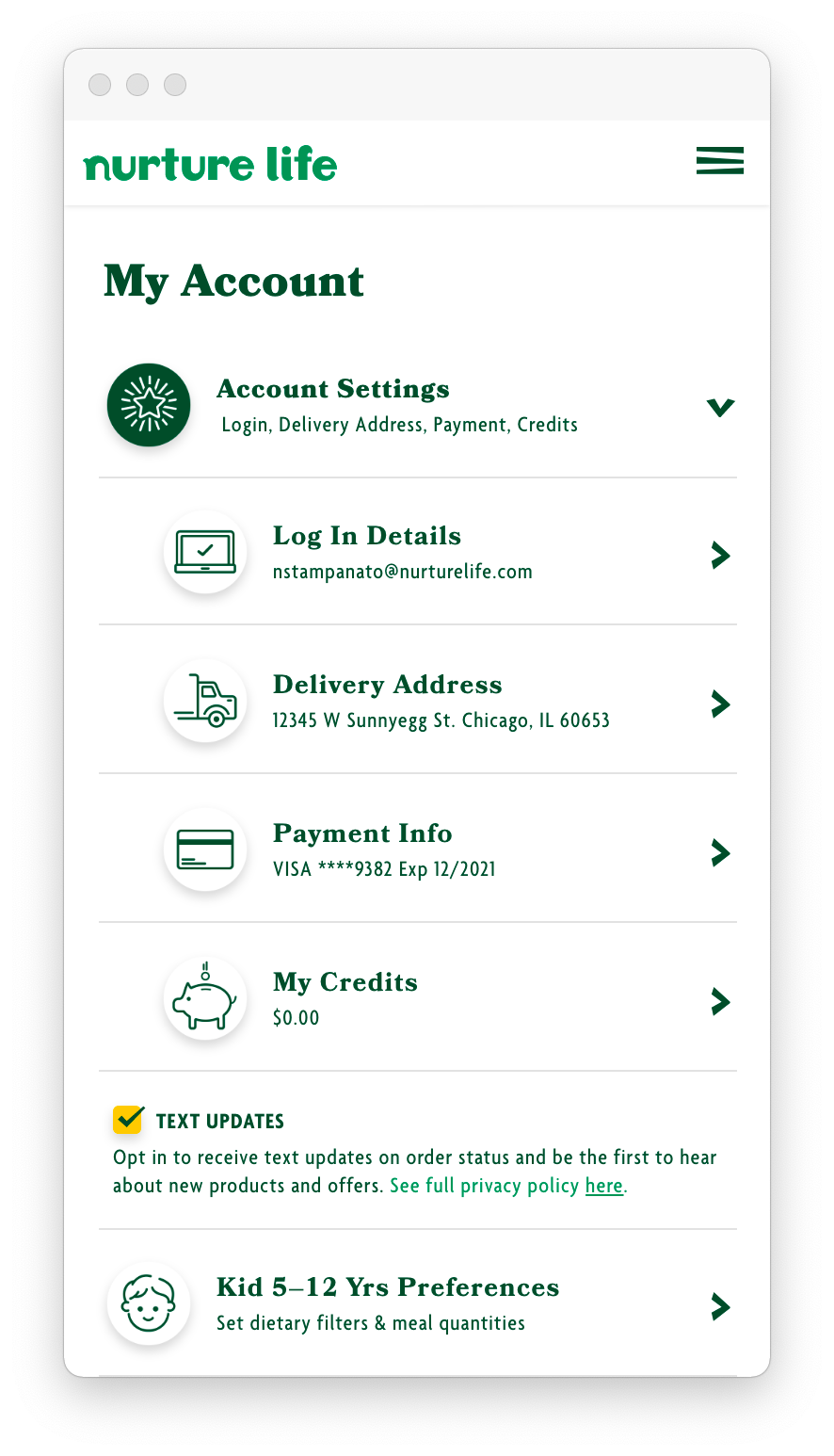Plan Based Onboarding Experience
We were constantly designing new sign up experiences in attempt to find what approach gained the most conversions. Here is an example of one for a plan based subscription model. This flow can be broken down into a few simple steps, allowing the user to become a subscriber within 4 clicks. A key step in this flow is that we ask for an email address before checkout. That way, if the customer does not finish signing up, we can always try to sweeten the deal with an offer.
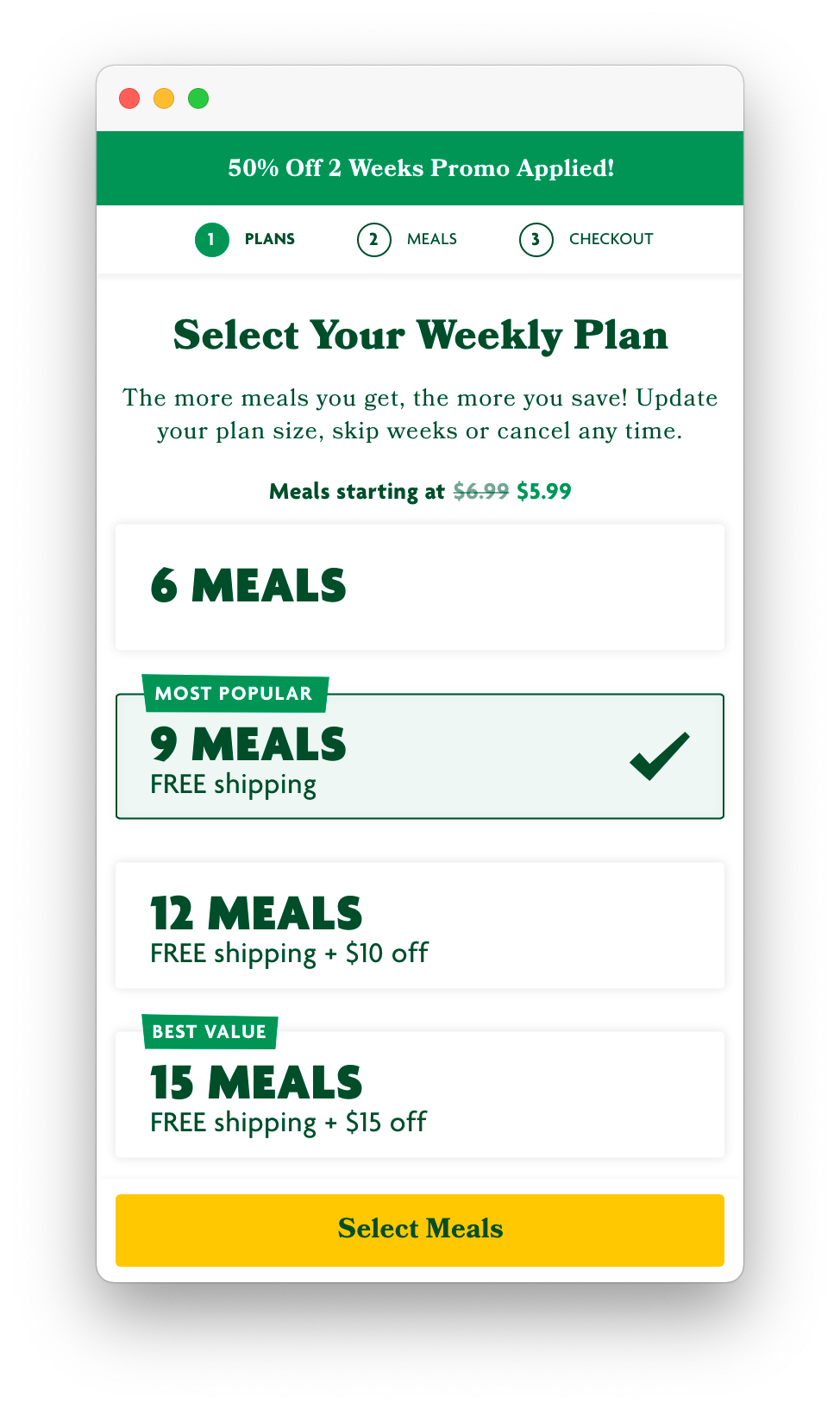


Subscriber App
Once the user checks out, they are now a subscriber and will manage orders through a web app. One of the biggest challenges for a subscription app like this is managing orders. Because Nurture Life cooks and delivers their meals fresh, and on a weekly basis, there are a lot of moving parts that need to be accounted for. We needed a carefully constructed interface to allow maximum customization at no cost to the user.
Managing Orders
The screens below show how the user manages their orders in the web app. The home dashboard displays a series of dates, each representing a weekly order. This snapshot lets the user know the status of their upcoming orders. "Confirmed" for example, means the order is underway and the cutoff to make changes has passed. "Open" means the user can still make changes to that order. Users can skip a week or put their subscription on pause until a future date.
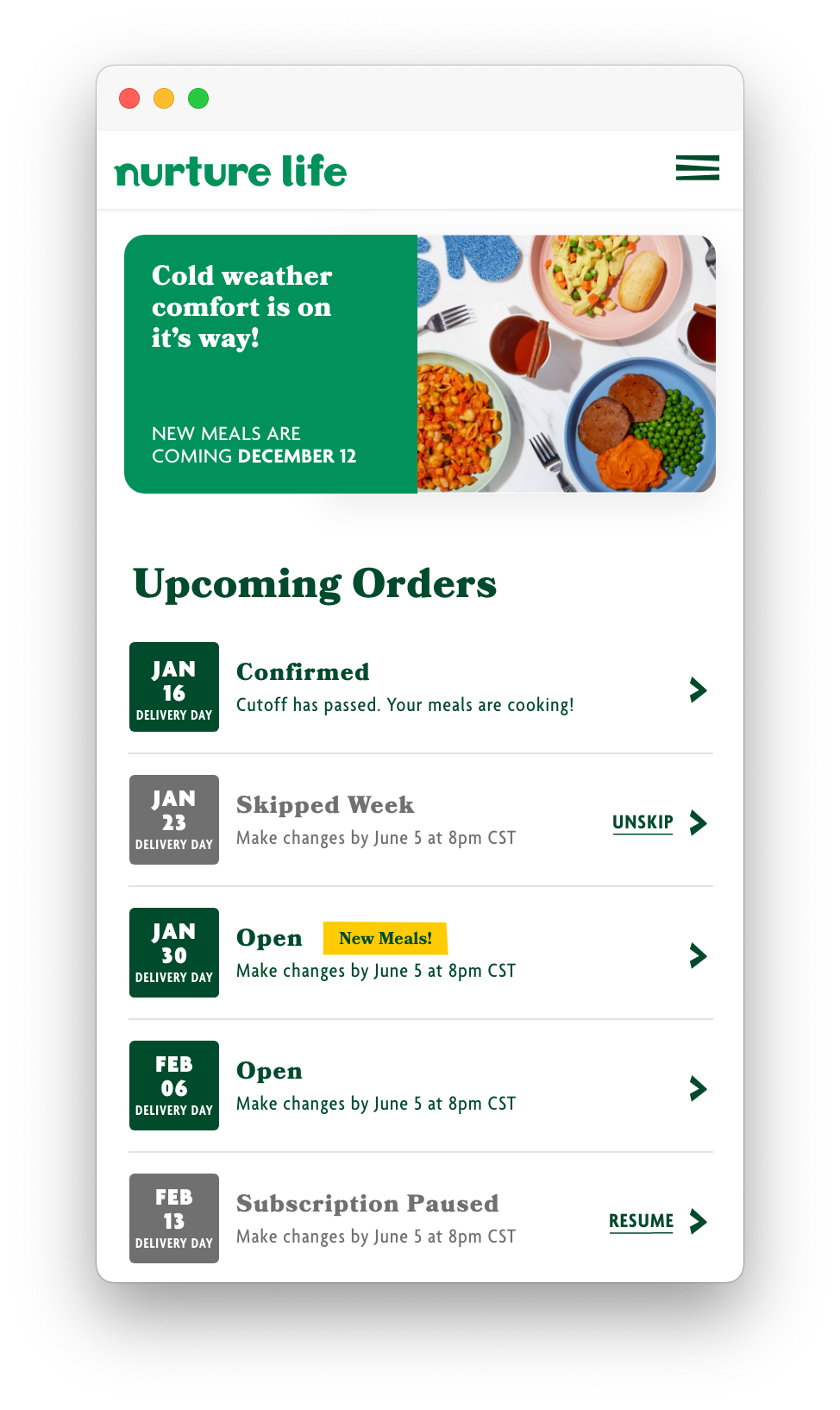
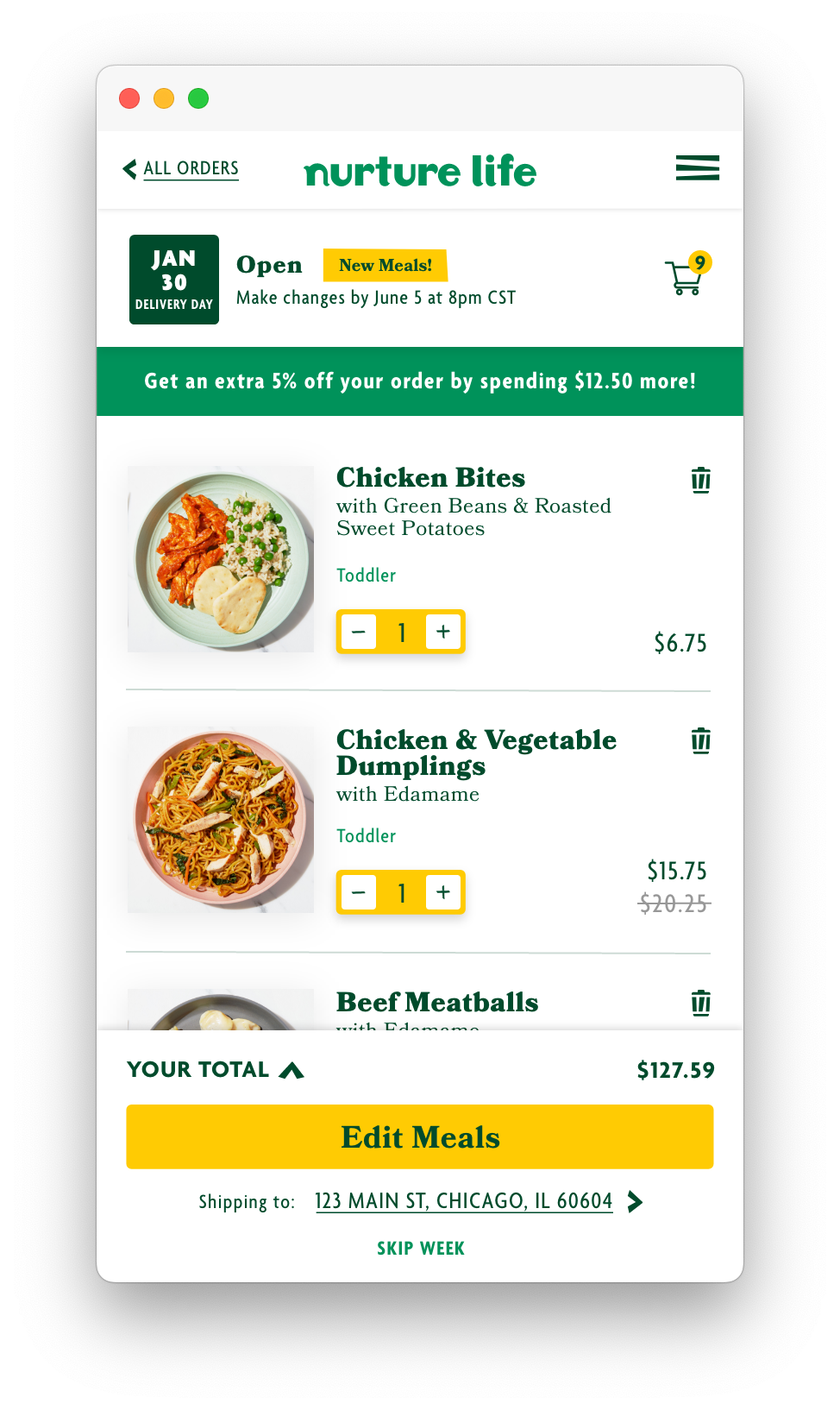
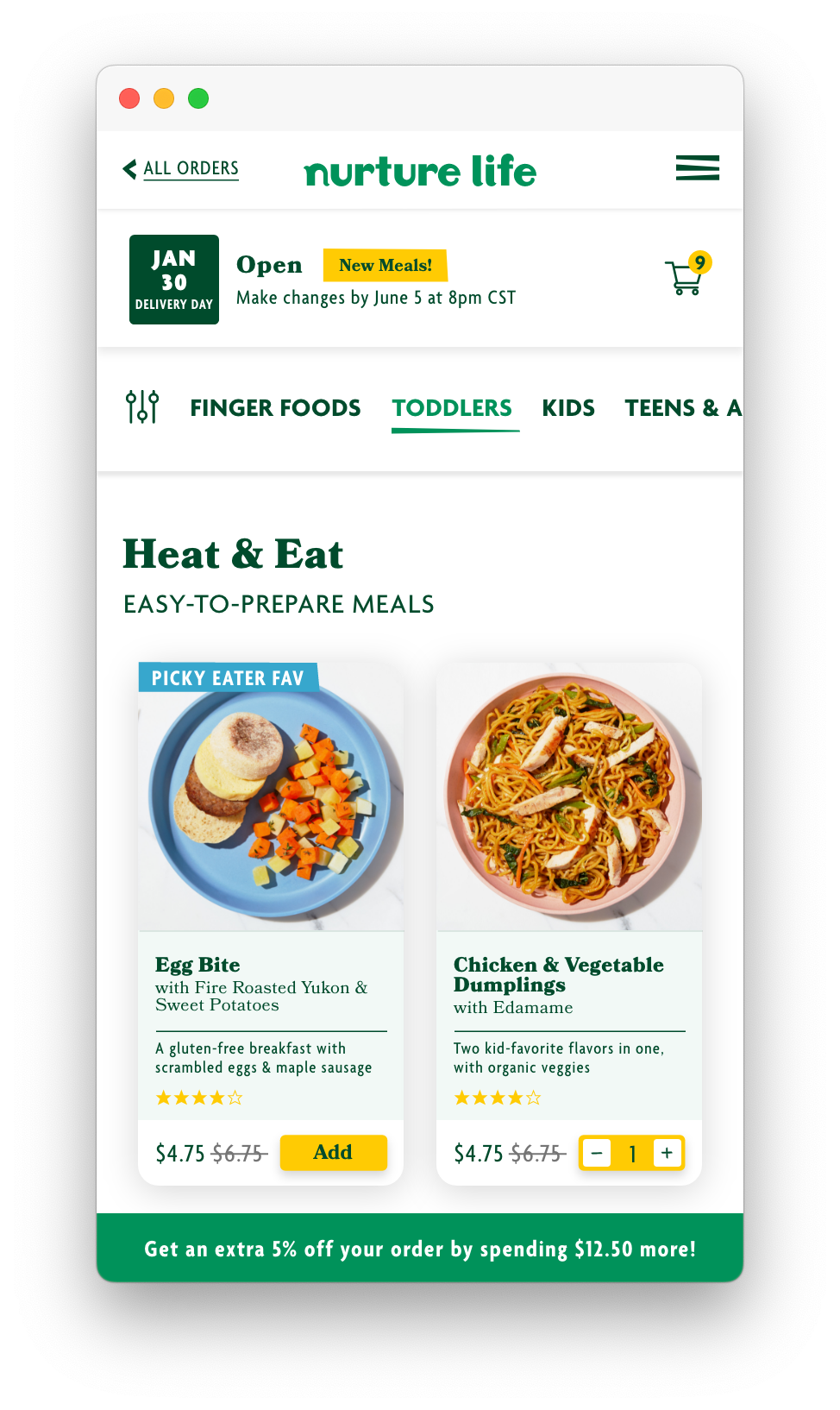
Managing Account
The screens below show how the user manages their account settings. Aside from the standard account information, the user can also manage their family and children's dietary preferences, allergens and meal quantities. There were users that liked to order a variety of rotating meals and there were also users that only wanted specific meals.